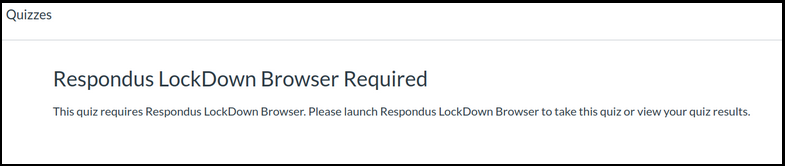Safe Exam Browser
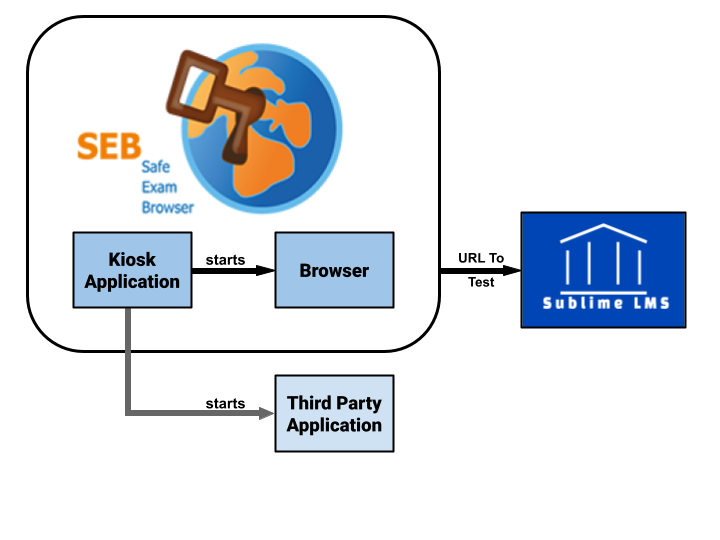
Overview
Safe Exam Browser is a web browser environment to carry out e-assessments safely. The software turns any computer temporarily into a secure workstation. It controls access to resources like system functions, other websites and applications and prevents unauthorized resources being used during an exam
Enable Safe Exam Browser in Quiz
How to enable Safe Exam Browser in quizzes:
1. Click the Quizzes button in the listed tabs inside a course to create a Quiz.
2. Set the Quiz Name, Quiz Type, Quiz Restrictions and Assign accordingly under the Details option.
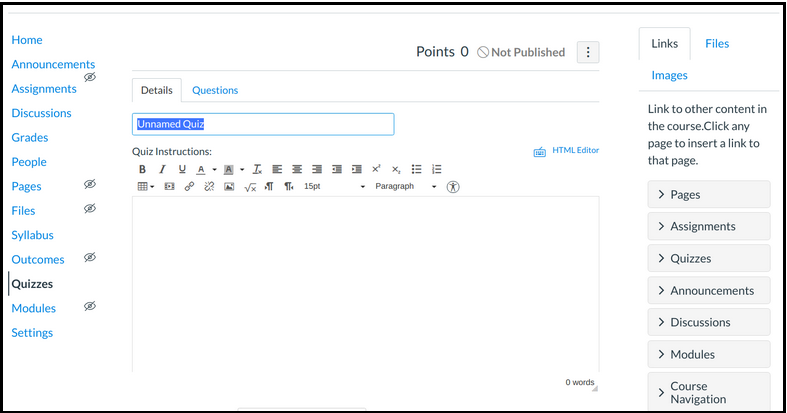
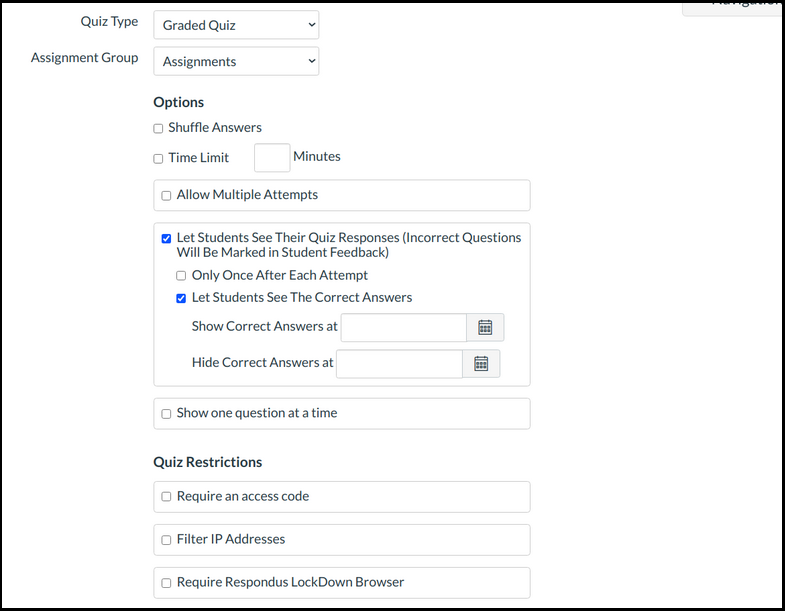
3. While creating the Quiz, you should enable the option Require Respondus LockDown Browser in the quiz Restrictions option. Only when set this option, students can open these quizzes with SEB
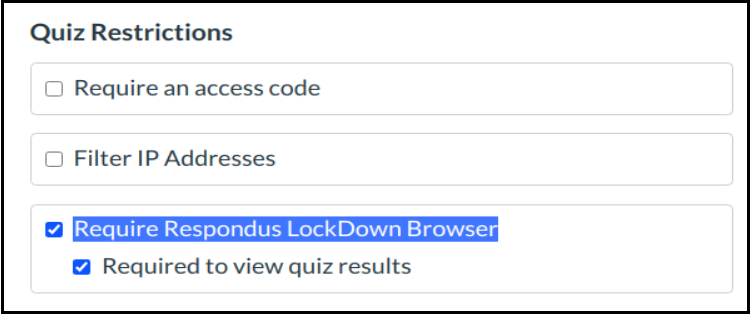
4. Save all the settings and click Questions option to create the Quiz questions
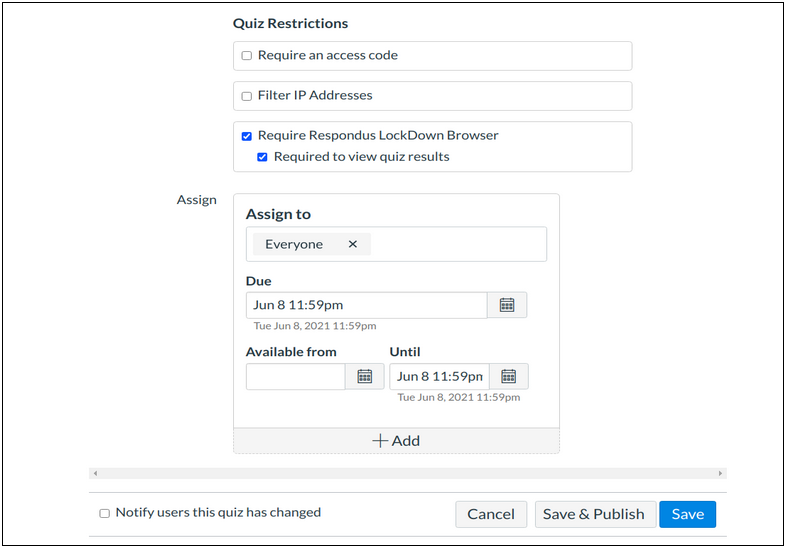
5. Under the Questions option, we can create a New Question and New Question Group.
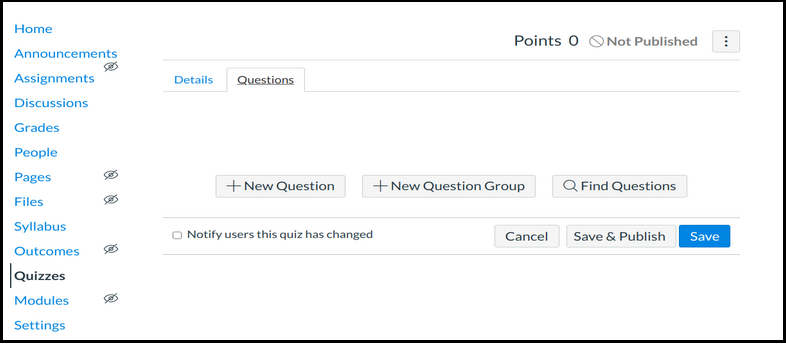
6. Click New Question and select the required Question type to create the question. And for pts option we can give the points for this question.
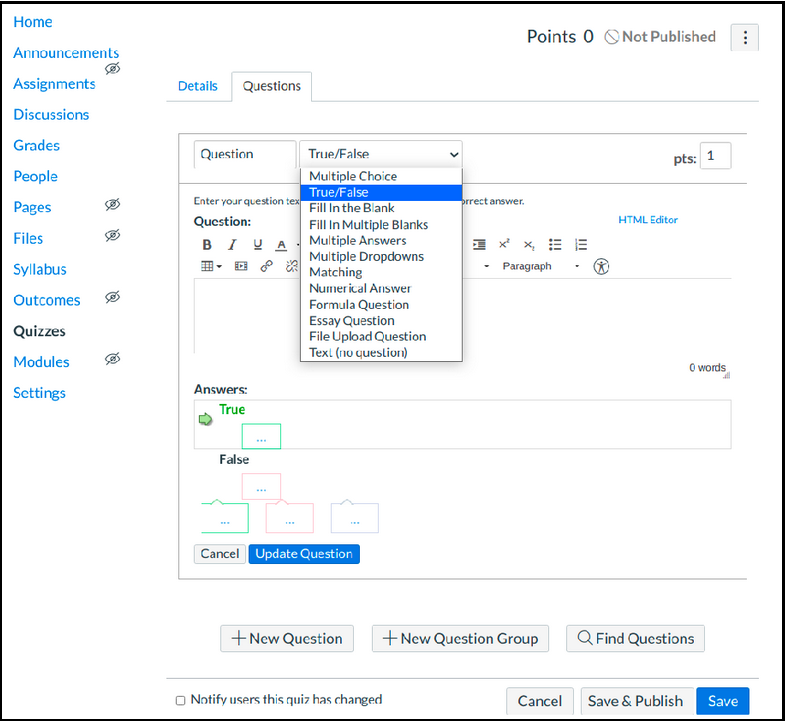
7. Answers, you could select either True or False and update the question.
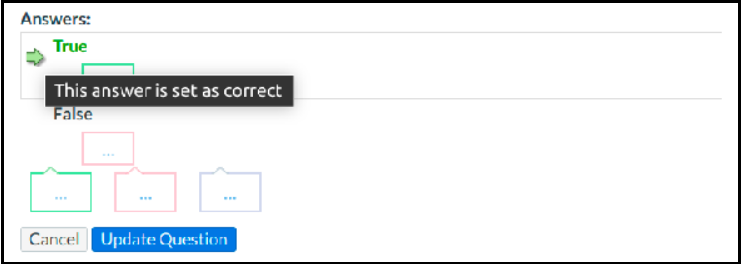
8. New Question Group, we can create a set of questions with pts and name the group.
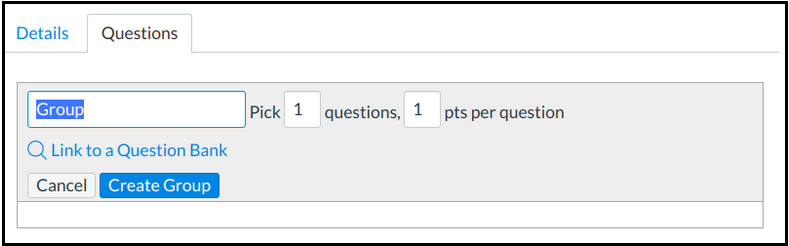
9. Once the group is created, we can add the questions into the group using the + sign within the group menu like the below snap
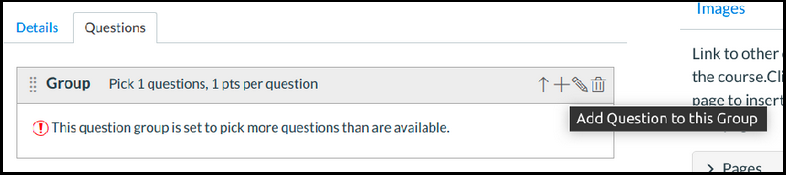
10. We can add multiple questions under the same group, but students are able to see any one of the questions to get marks in their attempts
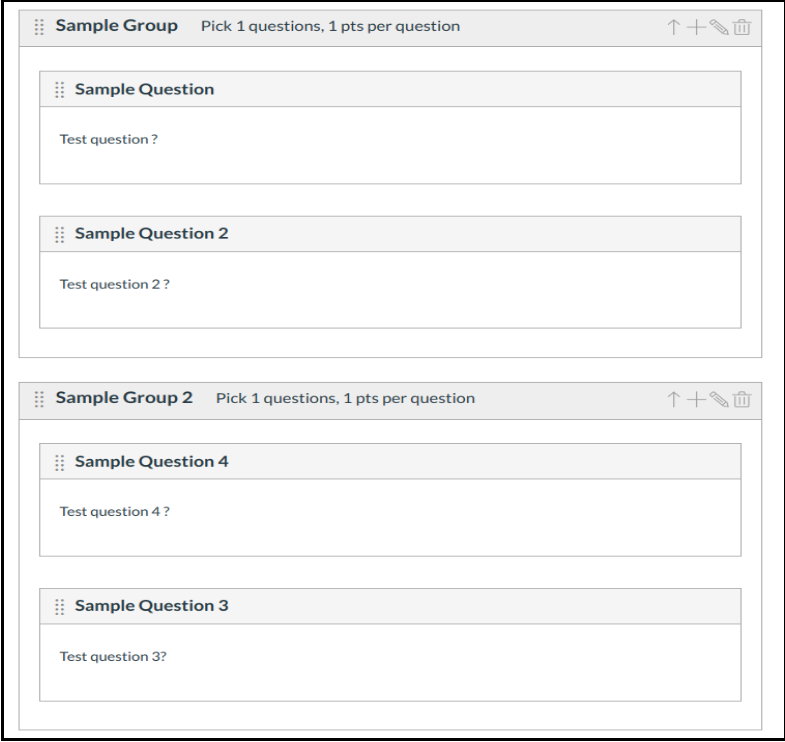
11. The below snap is from students' view, they have allocated only one question as per their attempts. By chance the student will take the second attempt, the questions also change because we have set multiple questions in the same groups.
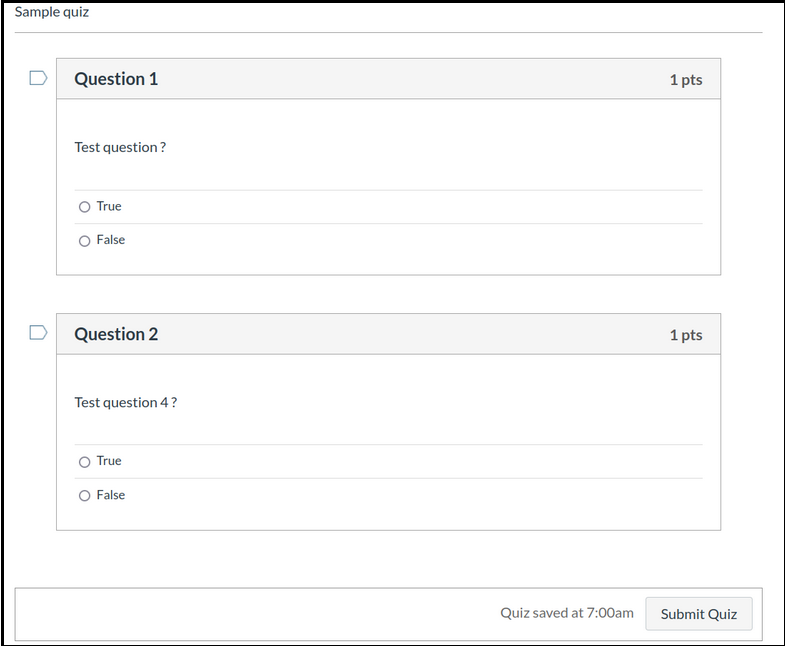
12. After finishing all the questions, we can save and publish the quiz.
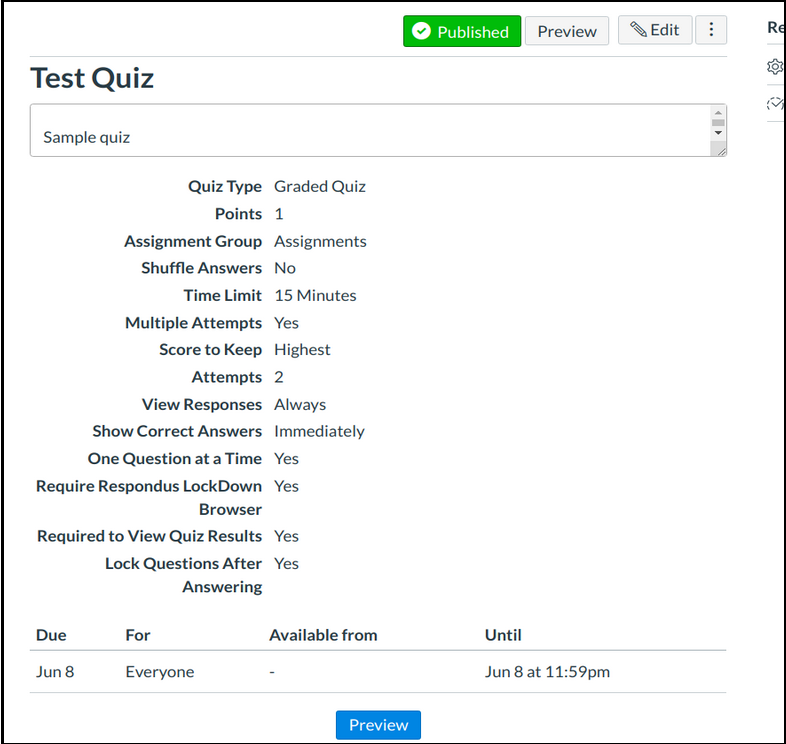
13. Any changes required after publishing the quiz, we have the option to change in the quiz page itself. Where we can edit, preview the quiz etc..

14. When the quiz has been published, students are able to take the quiz through SEB if they have installed the proper SEB in their local system.
15. Students can not Take the Quiz from normal web browsers like chrome, mozilla, etc., it's required by the SEB to take this quiz.